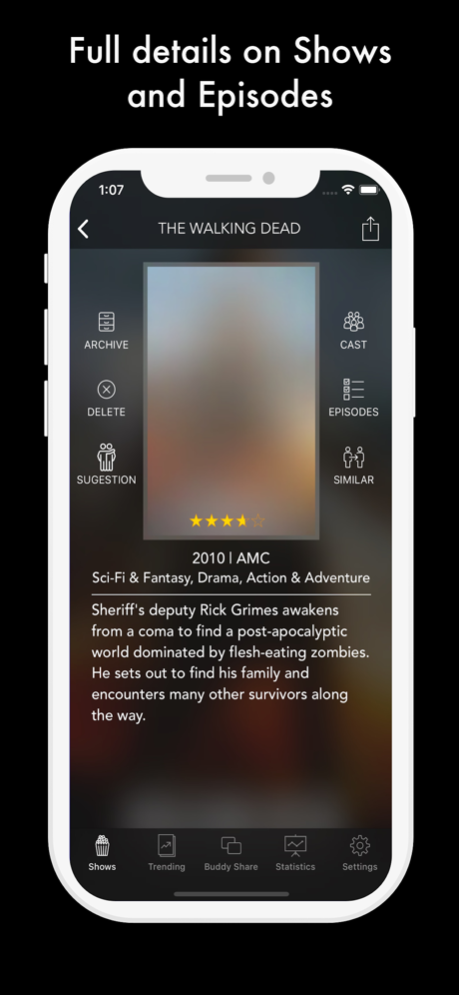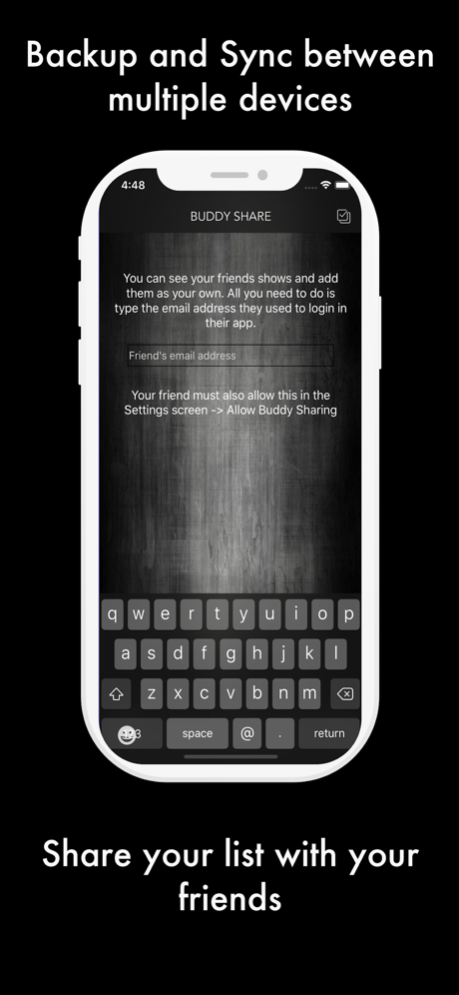TVManiac 1.3
Continue to app
Free Version
Publisher Description
TVManiac is the only Show Tracker that you need to keep up to date with all the best TV Series out there!
Featuring a nice and clean interface, TVManiac will keep track of every Show you've seen and remember exactly what episodes you haven't seen yet to make sure you never miss any action or your favourite actors. With Buddy Share with your friends and Backup & Synchronisation enabled, your Shows will always be safe.
Shows - Keep track of all your Shows and mark seen episodes with a touch. You can change the poster for the Show if you don't like the current one. Display only the Shows you want, either UnWatched ones or all of them.
Backup and Synchronisation - Simply login with your online account (multiple providers supported) and your Shows will be safely backed up in case something happens with your device. You can login with the same account in other devices and everything will be synchronised in Real Time between all of them.
Buddy Share - Ever had your friends asking what Shows you watch? Well, no need to try to remember them all now. Just allow Buddy Share and give your email address to your friend and they can see your entire Show collection and add them to their own Library.
Statistics - Ever wondered how much time you've wasted watching TV? You can find here a lot of Statistics about you Library.
Schedule - Easily find what Shows will be aired next or check the previously aired ones to make sure you didn't miss anything
Popular/Top Rated/Similar - You can either manually add your Shows or simply use these rich lists with the best shows available now to add Shows to your Library
Today Widget - You can easily see now which Shows will be aired next directly from your Widgets!
*TVManiac is a Show Tracker app and doesn't offer any way to actually see the Shows.
Nov 26, 2019
Version 1.3
Fixed an issue with dates on specific timezones.
About TVManiac
TVManiac is a free app for iOS published in the Recreation list of apps, part of Home & Hobby.
The company that develops TVManiac is Daniel Cristolovean. The latest version released by its developer is 1.3.
To install TVManiac on your iOS device, just click the green Continue To App button above to start the installation process. The app is listed on our website since 2019-11-26 and was downloaded 0 times. We have already checked if the download link is safe, however for your own protection we recommend that you scan the downloaded app with your antivirus. Your antivirus may detect the TVManiac as malware if the download link is broken.
How to install TVManiac on your iOS device:
- Click on the Continue To App button on our website. This will redirect you to the App Store.
- Once the TVManiac is shown in the iTunes listing of your iOS device, you can start its download and installation. Tap on the GET button to the right of the app to start downloading it.
- If you are not logged-in the iOS appstore app, you'll be prompted for your your Apple ID and/or password.
- After TVManiac is downloaded, you'll see an INSTALL button to the right. Tap on it to start the actual installation of the iOS app.
- Once installation is finished you can tap on the OPEN button to start it. Its icon will also be added to your device home screen.